Google 的 oAuth 認證過程全記錄
Why don’t I see the full article?
This article is part of a book for purchase. Purchase the book to access this article.
WriterShelf™ is a unique multiple pen name blogging and forum platform. Protect relationships and your privacy. Take your writing in new directions. ** Join WriterShelf**
WriterShelf™ is an open writing platform. The views, information and opinions in this article are those of the author.
Article info
This article is part of:
分類於:
⟩
⟩
⟩
⟩
⟩
⟩
標籤:
日期:
創作於:2022/02/12,最後更新於:2022/02/20。
合計:1772字
Like
or Dislike
About the Author
很久以前就是個「寫程式的」,其實,什麼程式都不熟⋯⋯
就,這會一點點,那會一點點⋯⋯
More to explore









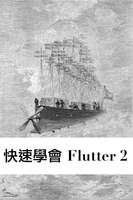


當你的 App 需要使用到 Google 的機密(Sensitive)API 時,或是 Google oAuth 的畫面上要有商標時,就代表你的 App 要送 Google 審查了,本文詳細的紀錄了審查的過程與要求,真的不算容易啊。
研續前面的這篇:存取檔案到 Google Drive 設定篇,如果你的 Google oAuth 需要: