HTTP cache on Rails?
WriterShelf™ is a unique multiple pen name blogging and forum platform. Protect relationships and your privacy. Take your writing in new directions. ** Join WriterShelf**
WriterShelf™ is an open writing platform. The views, information and opinions in this article are those of the author.
Article info
This article is part of:
分類於:
⟩
⟩
⟩
⟩
標籤:
日期:
創作於:2021/04/25,最後更新於:2021/04/25。
合計:881字
Like
or Dislike
About the Author
很久以前就是個「寫程式的」,其實,什麼程式都不熟⋯⋯
就,這會一點點,那會一點點⋯⋯
More to explore









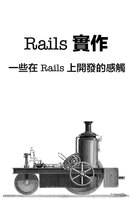

寫這個很心虛,因為有太多的不確定,我也是剛在摸索,我當作是紀錄,有緣的讀者就當作是笑話來看吧。
我想大家辛苦做出來的網站上線後,不管是被 PageSpeed Insights 建議,或是要用 CDN,或是自己突然想到,大概都會把 HTTP cache 打開,剛開始的時候,看到 Rails 的簡介,就覺得很簡單啊,在 Applications Controller 上加個
before_action呼叫以下的:set_cache_headers,然後,美好的日子就開始了,cache 運作了,網站變快了 ⋯⋯可是,很快就會發現,奇怪,為什麼有寫好像沒寫,根本沒用,除非你是用 Heroku,可愛的 PageSpeed Insights 還是會告訴你:
睡一覺起床後,就會想到,對ㄟ,HTTP cache 不是應該由 web server 來做嗎?!沒錯,HTTP Cache 就是要透過 Apache 或是 Nginx 這些妖魔鬼怪來運作的啦,不然,這些 validate 動作要由誰來做? 我只會用一點 Apache,也是剛學的,以下就是我的
最精簡版 Apache2 on Ubuntu Http cache 設定的過程:
要先安裝四個 Mod 及一個 Utility
再來就是要修改 site conf,就是那個在 sites-available 裡,一般叫做 default-xxx.conf 的那個,把以下的碼加上去:
詳細說明請看最下面的參考,最主要的是 15 行,就是那裡設定了 max-age: 60 分鐘,也就是 max-age=60x60=3600,還有就是第 17 行,會無條件加上 private,可以改成 public,看你需要,總之,裝了這麼多 Mod,又寫這麼多行字後,你只不過就等於是把 Http cache 的 cache-control 設定成:
改好了?不要忘記用 configtest 測試一下,就可以重新啟動 Apache 了
就這樣,最精簡版的 Apache http cache 設定完成了,覺得很麻煩嗎?這已經是最精簡版了,沒有更簡單的方法了,沒錯,cache 就是這麼難,在電腦科學中,Cache 從來都不是一件簡單的事,光在 Apache2 上面的 cache 設定,就有一大堆選項,我看的頭都昏了,所以才想要寫下最精簡版,不寫,我想三天後我就忘光光了,至於要不要了解其他的設定,我想,等到出事了再說吧。
還有:http cache 不要亂設,小心客戶端變成永遠不會更新,一開始,少少的幾分鐘的就好。
最後:HTTP Cache 只要會設定 Apache 或是 Nginx 的 cache 就好了嗎?哈哈哈哈,你做夢!漫漫長路等著你。
參考:
這一篇寫得又簡單又清楚,很棒,如果你要懂 Http cache on Apache2,請細讀:
Rails 5 以後,Assets 可以設定 Http header 了: