Rails 使用 JQuery Ajax 很簡單
WriterShelf™ is a unique multiple pen name blogging and forum platform. Protect relationships and your privacy. Take your writing in new directions. ** Join WriterShelf**
WriterShelf™ is an open writing platform. The views, information and opinions in this article are those of the author.
Article info
This article is part of:
Categories:
⟩
⟩
⟩
⟩
⟩
⟩
Tags:
Date:
Published: 2018/07/23 - Updated: 2020/03/14
Total: 784 words
Like
or Dislike
About the Author
很久以前就是個「寫程式的」,其實,什麼程式都不熟⋯⋯
就,這會一點點,那會一點點⋯⋯
More to explore









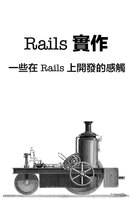


我現在很常混合 Rails 與 Javascript Ajax,網頁互動性很好,又可以避開 Turbolinks 的倒退,很簡單好用,有時候,比寫 Link_to 還快,基本上,有兩種最常用的 AJAX:
按鈕做一件事很簡單:
不難,就以下幾個步驟:
先把資料寫到 html... 當然你也可以用其他方法,但是這樣很方便,JS 可以直接讀網頁就知道輸入的資料了:
做個按鈕:
一個細節,別混用了 data 跟 attr,這兩個看起來一樣,其實完全不同的東西,選一個,就從一而終是我的建議。
router 要設好,最簡單的設定法就是用 resource/collection,get/post/... 就看網頁的屬性了:
Controller 接到 Ajax call 後,就玩玩資料,response 設到 JS 回應就好:
就這樣,這個 action 對應到 view 的 xx.js.erb 就會被執行了,很簡單,但是有很多細節要注意:
我們用 content_tag 或其他的方式產生 :data => { rec_id: v1, rec_data: v2, x1: v3 },但是在 HTML 上,rec_id 會變成 rec-id,html 不喜歡底線確定!
我們的 response 中的 xx.js.erb 要記住,rails 會先執行 Ruby code,所以寫法要注意,如果你是用
你等於是每個 .JS-tag-id 都是一樣的內容了,要用
中間可以改成
$('<%=".JS-tag-" + id.to_s %>').get(0).html(....),但是你如果是用 Javascript,不是 JQuery,那就要小心,中間有一個 DOM 沒找到,你又直接 replace 的話,會死在不知那裡,程式就停在那個找不到的DOM了。執行完後,看結果跳到另一頁
有時,我們會想要一個AJAX call 到 rails 的 controller action ,再用這個 rails action 來決定下一步,例如:沒錯就到 ok_control_path,有錯就到 wrong_control_path,這樣的的 AJAX 最好用 AJAX html call,沒錯,就是 AJAX 用 html dataType 來執行,使用也很簡單,但是一樣有很多細節:
一定要用 post
router 一定要設成 post,不然網頁就不會轉了:
control action 就很簡單,跟我們寫其他 rails 一樣,更好的是,redirect_to 的 info 也可以用了,action ok/wrong 或是任何一個 action,基本上就跟寫不是 AJAX call 是一樣的:
要從 JS call 也很簡單,就是一定要要有「 eval () 」來執行了,這也是一個重點:
這樣,你就有一個很好用的 AJAX redirect_to 了,好用簡單不囉唆!