Rails SEO 第三步: 麻煩的 Meta tag 及 OG
WriterShelf™ is a unique multiple pen name blogging and forum platform. Protect relationships and your privacy. Take your writing in new directions. ** Join WriterShelf**
WriterShelf™ is an open writing platform. The views, information and opinions in this article are those of the author.
Article info
This article is part of:
分類於:
⟩
⟩
標籤:
日期:
創作於:2017/05/01,最後更新於:2019/05/02。
合計:1045字
Like
or Dislike
About the Author
很久以前就是個「寫程式的」,其實,什麼程式都不熟⋯⋯
就,這會一點點,那會一點點⋯⋯
More to explore









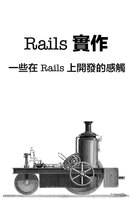

有沒有辦法讓Google 關鍵字搜索找的到的第三篇:寫 Metatag 及 OG
Metatag 及 OG 基本上就是告訴搜索引擎個別網頁要怎麼被他們看到,這部分就很麻煩了,在開發的一開始,就要想的很清楚,你的每一個不同的網頁,要怎麼“被呈現”出來,再加上,Metatag及OG都是建議性的,搜索引擎不見得就會照你要的方法來“被呈現”,而且,特別是OG,它還在長大中,所以這篇文章,只能是一個參考,你開發出來的,應該會與我的做法很不同,只能希望我寫的這篇文章有幫助。
在 Rails 中寫Metatag及OG,我強烈的建議用 meta-tags gem,原因是 Turbolink,Rails 4 開始的Turbolink 不會改變網頁中 <head> 內容,如果自己寫,會相當的麻煩,但是,用meta-tags gem也是有討厭的地方,新的OG內容不一定會支援,這是兩難,本文選擇使用 meta-tags gem,他可以同時產生metatag及OG。
meta-tags gem - https://github.com/kpumuk/meta-tags
安裝:
接下來,就是將每一個你要搜索引擎看到的網頁,也就是你 Sitemap 中指到的網頁,加上Metatag吧,我是寫在view中,我認爲那很合理,你也可以寫在Controller中,看你喜歡了,一樣,以下是我的 metatag 程式碼,提供參考,我覺得,這是最簡單實用的介紹了。
我很不喜歡Ruby style,但我愛用Rails,我認為程式碼就是要好讀好懂,所以我的寫法都很“原始”,但我認為好懂,我也喜歡直接寫,少用helper,我覺得,難抓蟲。
程式中可以看見,圖是很討厭的部分,我寫成這樣麻煩的原因有很大一部分是,當讀者要分享這網頁到臉書與Twitter時,圖才會顯示在送出頁面上,討厭的臉書一定要知道圖的大小,如果把圖這部份取消不用,問題其實不大,各位就自行決定了。
還有,是的,每一個網頁都要寫... 很煩啊!
恭喜,你已經完成第三步了!
這也是我寫的最後一步了,這幾步都是最基本的SEO,一定要做的,不同的網頁,手機app,就又要再細分了,懶得寫了,就先這樣,我覺得,如果寫得好,有這幾步,這網站就算是有SEO了!
這一篇文也寫得很好,對Rails SEO有很原則性的介紹,對暸解SEO很有幫助 - http://gogojimmy.net/2013/09/26/basic-seo-for-rails-developer/
前一篇:Rails SEO 第二步: 關於 sitemap