Small Business Software Tools for 2020
898
0
·
2020/03/12
·
5 mins read
☕
WriterShelf™ is a unique multiple pen name blogging and forum platform. Protect relationships and your privacy. Take your writing in new directions. ** Join WriterShelf**
WriterShelf™ is an open writing platform. The views, information and opinions in this article are those of the author.
Article info
Tags:
Date:
Published: 2020/03/12 - Updated: 2020/03/12
Total: 1097 words
Like
or Dislike
More to explore








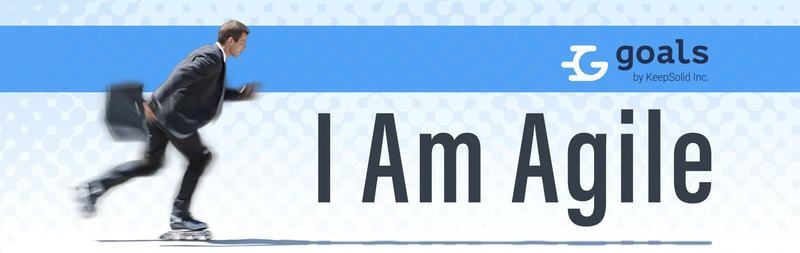

If you run any sort of small business, it’s practically a given nowadays that you’ll need at least some small business software.
In fact, not having the right tools – and doing things the old way – means you’re wasting time and setting yourself up for a long slog through unnecessary busywork.
But when there’s so much software out there, and all of it vying for your attention, how do you know what will help and what will not?
Especially when much of today’s business is done online, there exists a need to easily send and receive contracts, proposals, payments, and more.
Below, we’ve broken down the most common business needs, and the software that many people have chosen as their ideal solution to their needs.
The Basics – What Every Small Business Needs
No matter what you do, there are some things that every small business needs.
It can be annoying having to deal with stuff like accounting, taxes, and all that other cheerless stuff nobody really likes.
But if chosen wisely, the right small business software can help streamline your processes and save you time so you can focus on what you really want to do.
Accounting and Bookkeeping
1. QuickBooks
QuickBooks is one software app that well deserves the praise it has gotten over the years. Not only is it astoundingly easy to use – it also has an incredible track record!
If you’re looking for an accounting app that gives you visual reporting and tracking, integration with your bank and credit accounts, and help making your taxes easier, then QuickBooks may be the software for you.
Also, if you want an easy way to combine your bookkeeping with a more all-in-one business management software tool, QuickBooks integrates seamlessly with HoneyBook (another fantastic business tool – see below!)
2. FreshBooks
Hailed by many as the best accounting software available today, Freshbooks is a surprisingly powerful tool that makes it easy to organize and track your expenses.
Similar to QuickBooks in many ways, FreshBooks offers an advantage when it comes to small businesses with more diverse invoicing needs, by allowing multiple projects per client. It’s also generally considered to be slightly easier to use, having a simpler, more intuitive interface.
3. Xero
Xero is a hugely popular accounting and bookkeeping tool, particularly among freelancers. Known for its visual presentation of your cash flow, it allows you to see exactly what’s happening to your money and keep your finger on the pulse of your finances.
It really can’t be put better than in their own words: Xero is “simple, smart, and occasionally magical.”
Contracts & Invoicing
1. Bonsai
When it comes to contracts and invoices, Bonsai is definitely some of the most widely used small business software out there. And it’s not really hard to see why…Specifically made for freelancers and solopreneurs, the app is known for its simplified proposal-contract-invoice process that has been groundbreaking for so many freelancers. Bonsai can boil your whole client-onboarding process down to just a few quick steps, ensuring you save time and get paid faster!Contracts with Bonsai, however, are fairly limited in their customization and editing capabilities. If you’re looking for more flexible contract creation, then HoneyBook is probably your best bet here…
2. HoneyBook
If you’re looking for an all-in-one small business solution, HoneyBook may be your best choice. Handling everything from proposals and contracts to invoicing and online payments, for small businesses, there really isn’t much HoneyBook won’t do for you.
Similar to Bonsai, HoneyBook makes the entire proposal, invoice, payment process seamless, easy and fast – but HoneyBook takes it one step further than Bonsai does by reducing the entire process down to as few steps as possible. This makes life easier for both your client and you!
A HoneyBook Contract can be customized with your business language and preferred formatting, even allowing you to add empty fields that will auto-populate with information about the project or client it’s going to – saving you serious time, and making sure you don’t miss any details. Once it’s sent, your client can electronically sign from any device.
The invoice feature can also be built to fully reflect your business’s branding and billing practices. Pricing packages and individual items/services are easy to create, edit, and move around within the invoice as necessary. You can also create a payment schedule to suit your business – whether it’s a one-time payment, several payments over the course of the project, or payments on a recurring schedule. As with Contracts, your client will receive their invoice via email, and they can easily review and pay from their device of choice.
Additionally, HoneyBook’s workflow process automation features make it incredibly easy to “set your busywork on autopilot,” so be prepared for your productivity to skyrocket!
3. Wave
Although this small business software could also be lumped in with the accounting software, Wave stands out here for an entirely different reason – it’s free!
Wave allows you to easily send clean, professional invoices, and it’s particularly popular among freelancers. It can be an excellent choice if you are just starting out and don’t have a huge cash-flow yet.
Taxes
1. TurboTax
TurboTax’s very user-friendly interface makes doing taxes like taking a fun quiz.
TurboTax is one of the better-known names in tax software – they’ve been around for quite a while, and have definitely stood the test of time.
Unless you’re already a tax expert, your tax returns will probably be remarkably easier than you’re used to if you use TurboTax. And being made by Intuit, integration with QuickBooks is quite seamless – just one more way to simplify taxes!
2. H&R Block
A longtime rival to TurboTax, H&R Block offers many of the same features at a slightly lower price. One advantage of H&R Block is that you can file both your personal and business returns using the same software package.
3. TaxAct
TaxAct is more along the lines of what a freelancer might need most.
Of the tax software listed here, this is the least expensive of them all (at only $49.95), but you can only file one Federal return, as opposed to five in both TurboTax and H&R Block… So if you’re a freelancer who doesn’t have many returns to file, this can really be the ideal choice.
You’re Ready To Face The World!
And with that, you’ve got your basics covered! If you can manage your client relationships and get paid while balancing your books and filing taxes correctly, you’ll do alright.
This article by Joel DeVos was originally published at honeybook.com