What Is Amazon CloudWatch?
586
0
·
2019/08/30
·
8 mins read
☕
WriterShelf™ is a unique multiple pen name blogging and forum platform. Protect relationships and your privacy. Take your writing in new directions. ** Join WriterShelf**
WriterShelf™ is an open writing platform. The views, information and opinions in this article are those of the author.
Article info
Categories:
⟩
⟩
⟩
⟩
Tags:
Date:
Published: 2019/08/30 - Updated: 2020/05/25
Total: 1984 words
Like
or Dislike
More from this author
More to explore








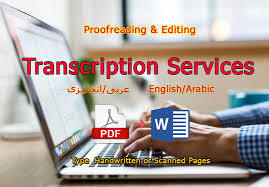
Amazon CloudWatch monitors your Amazon Web Services (AWS) resources and the applications you run on AWS in real time. You can use CloudWatch to collect and track metrics, which are variables you can measure for your resources and applications.
The CloudWatch home page automatically displays metrics about every AWS service you use. You can additionally create custom dashboards to display metrics about your custom applications, and display custom collections of metrics that you choose.
You can create alarms which watch metrics and send notifications or automatically make changes to the resources you are monitoring when a threshold is breached. For example, you can monitor the CPU usage and disk reads and writes of your Amazon EC2 instances and then use this data to determine whether you should launch additional instances to handle increased load. You can also use this data to stop under-used instances to save money.
With CloudWatch, you gain system-wide visibility into resource utilization, application performance, and operational health.
Related AWS Services
How Amazon CloudWatch Works
Amazon CloudWatch is basically a metrics repository. An AWS service such as Amazon EC2 puts metrics into the repository, and you retrieve statistics based on those metrics. If you put your own custom metrics into the repository, you can retrieve statistics on these metrics as well.
You can use metrics to calculate statistics and then present the data graphically in the CloudWatch
console. For more information about the other AWS resources that generate and send metrics to
CloudWatch.
You can configure alarm actions to stop, start, or terminate an Amazon EC2 instance when certain
criteria are met. In addition, you can create alarms that initiate Amazon EC2 Auto Scaling and Amazon Simple Notification Service (Amazon SNS) actions on your behalf. Take your career to new heights of success with a AWS Online Training.
AWS Cloud computing resources are housed in highly available data center facilities. To provide
additional scalability and reliability, each data center facility is located in a specific geographical area, known as a Region. Each Region is designed to be completely isolated from the other Regions, to achieve the greatest possible failure isolation and stability. Amazon CloudWatch does not aggregate data across Regions. Therefore, metrics are completely separate between Regions.
Amazon CloudWatch Concepts
Namespaces
A namespace is a container for CloudWatch metrics. Metrics in different namespaces are isolated from each other, so that metrics from different applications are not mistakenly aggregated into the same statistics.
There is no default namespace. You must specify a namespace for each data point you publish to
CloudWatch. You can specify a namespace name when you create a metric. These names must contain valid XML characters, and be fewer than 256 characters in length. Possible characters are: alphanumeric characters (0-9A-Za-z), period (.), hyphen (-), underscore (_), forward slash (/), hash (#), and colon (:).
The AWS namespaces typically use the following naming convention: AWS/service. For example,
Amazon EC2 uses the AWS/EC2 namespace.
Metrics
Metrics are the fundamental concept in CloudWatch. A metric represents a time-ordered set of data points that are published to CloudWatch. Think of a metric as a variable to monitor, and the data points as representing the values of that variable over time. For example, the CPU usage of a particular EC2 instance is one metric provided by Amazon EC2. The data points themselves can come from any application or business activity from which you collect data.
AWS services send metrics to CloudWatch, and you can send your own custom metrics to CloudWatch. You can add the data points in any order, and at any rate you choose. You can retrieve statistics about those data points as an ordered set of time-series data.
Metrics exist only in the Region in which they are created. Metrics cannot be deleted, but they
automatically expire after 15 months if no new data is published to them. Data points older than 15
months expire on a rolling basis; as new data points come in, data older than 15 months is dropped. For more Information about Amazon EC2.
Metrics are uniquely defined by a name, a namespace, and zero or more dimensions. Each data point in a metric has a time stamp, and (optionally) a unit of measure. You can retrieve statistics from CloudWatch for any metric.
Time Stamps
Each metric data point must be associated with a time stamp. The time stamp can be up to two weeks in the past and up to two hours into the future. If you do not provide a time stamp, CloudWatch creates a time stamp for you based on the time the data point was received.
Time stamps are dateTime objects, with the complete date plus hours, minutes, and seconds (for
example, 2016-10-31T23:59:59Z). Although it is not required, we recommend that you use Coordinated Universal Time (UTC). When you retrieve statistics from CloudWatch, all times are in UTC.
CloudWatch alarms check metrics based on the current time in UTC. Custom metrics sent to CloudWatch with time stamps other than the current UTC time can cause alarms to display the Insufficient Data state or result in delayed alarms.
Metrics Retention
CloudWatch retains metric data as follows:
Data points with a period of 3600 seconds (1 hour) are available for 455 days (15 months)
Data points that are initially published with a shorter period are aggregated together for long-term storage. For example, if you collect data using a period of 1 minute, the data remains available for 15 days with 1-minute resolution. After 15 days this data is still available, but is aggregated and is retrievable only with a resolution of 5 minutes. After 63 days, the data is further aggregated and is available with a resolution of 1 hour.
Dimensions
A dimension is a name/value pair that is part of the identity of a metric. You can assign up to 10
dimensions to a metric.
Every metric has specific characteristics that describe it, and you can think of dimensions as categories for those characteristics. Dimensions help you design a structure for your statistics plan. Because dimensions are part of the unique identifier for a metric, whenever you add a unique name/value pair to one of your metrics, you are creating a new variation of that metric.
AWS services that send data to CloudWatch attach dimensions to each metric. You can use dimensions to filter the results that CloudWatch returns. For example, you can get statistics for a specific EC2 instance by specifying the InstanceId dimension when you search for metrics.
For metrics produced by certain AWS services, such as Amazon EC2, CloudWatch can aggregate data across dimensions. For example, if you search for metrics in the AWS/EC2 namespace but do not specify any dimensions, CloudWatch aggregates all data for the specified metric to create the statistic that you requested. CloudWatch does not aggregate across dimensions for your custom metrics.
Dimension Combinations
CloudWatch treats each unique combination of dimensions as a separate metric, even if the metrics have the same metric name. You can only retrieve statistics using combinations of dimensions that you specifically published. When you retrieve statistics, specify the same values for the namespace, metric name, and dimension parameters that were used when the metrics were created. You can also specify the start and end times for CloudWatch to use for aggregation.
For example, suppose that you publish four distinct metrics named Server Stats in the Data Center Metric namespace with the following properties:
If you publish only those four metrics, you can retrieve statistics for these combinations of dimensions:
You can't retrieve statistics for the following dimensions or if you specify no dimensions:
Statistics
Statistics are metric data aggregations over specified periods of time. CloudWatch provides statistics based on the metric data points provided by your custom data or provided by other AWS services to CloudWatch. Aggregations are made using the namespace, metric name, dimensions, and the data point unit of measure, within the time period you specify.
Units
Each statistic has a unit of measure. Example units include Bytes, Seconds, Count, and Percent. For the complete list of the units that CloudWatch supports, see the MetricDatum data type in the Amazon CloudWatch API Reference.
You can specify a unit when you create a custom metric. If you do not specify a unit, CloudWatch uses None as the unit. Units help provide conceptual meaning to your data. Though CloudWatch attaches no significance to a unit internally, other applications can derive semantic information based on the unit.
Metric data points that specify a unit of measure are aggregated separately. When you get statistics without specifying a unit, CloudWatch aggregates all data points of the same unit together. If you have two otherwise identical metrics with different units, two separate data streams are returned, one for each unit.
Periods
A period is the length of time associated with a specific Amazon CloudWatch statistic. Each statistic represents an aggregation of the metrics data collected for a specified period of time. Periods are defined in numbers of seconds, and valid values for period are 1, 5, 10, 30, or any multiple of 60. For example, to specify a period of six minutes, use 360 as the period value. You can adjust how the data is aggregated by varying the length of the period. A period can be as short as one second or as long as one day (86,400 seconds). The default value is 60 seconds.
Aggregation
Amazon CloudWatch aggregates statistics according to the period length that you specify when
retrieving statistics. You can publish as many data points as you want with the same or similar time
stamps. CloudWatch aggregates them according to the specified period length. CloudWatch does not aggregate data across Regions.
Percentiles
A percentile indicates the relative standing of a value in a dataset. For example, the 95th percentile
means that 95 percent of the data is lower than this value and 5 percent of the data is higher than this value. Percentiles help you get a better understanding of the distribution of your metric data.
Alarms
You can use an alarm to automatically initiate actions on your behalf. An alarm watches a single metric over a specified time period, and performs one or more specified actions, based on the value of the metric relative to a threshold over time. The action is a notification sent to an Amazon SNS topic or an Auto Scaling policy. You can also add alarms to dashboards.